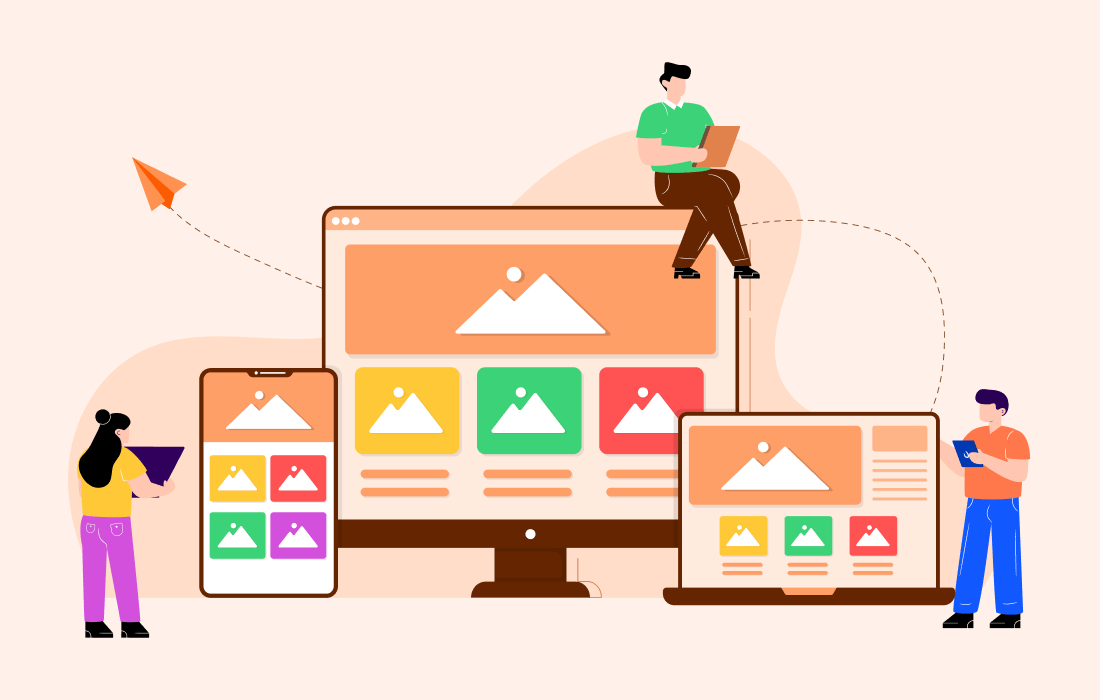Why Your Business Needs Site Maintenance Services More Than Ever
Introduction
Site maintenance services involve regularly checking, updating, and optimizing a website to ensure it runs smoothly. This includes tasks like fixing bugs, updating plugins, improving speed, and securing the site from threats.
Websites are no longer “set it and forget it.” They need constant care to stay effective. Technology evolves fast, and users expect seamless, fast, and secure experiences.
Ignoring site maintenance can hurt your business. Outdated websites break easily, load slowly, and are open to cyberattacks. They frustrate visitors and damage your brand. In many cases, fixing issues after they happen costs far more than regular upkeep.
That’s why smart businesses now prioritize site maintenance services. It protects your investment, keeps users happy, and supports steady growth.
What Are Site Maintenance Services?
Site maintenance services keep your website running at its best. They include regular updates, backups, security checks, and performance improvements. These tasks help prevent downtime and protect your data.
Updates cover your site’s software, themes, and plugins. They fix bugs and close security gaps. Backups ensure you can restore your site quickly if something goes wrong. Security monitoring detects threats before they cause damage. Performance optimization keeps your site fast and responsive.
Without consistent maintenance, problems build up. Broken features, slow load times, or outdated content can drive users away. Search engines may also lower your rankings.
Proactive maintenance solves issues before they become costly. It keeps your website safe, smooth, and ready for growth.

The Rising Need for Ongoing Maintenance
The digital world moves fast. New tools, technologies, and trends appear almost daily. To stay competitive, your website must keep up. That’s where site maintenance services come in.
Cyber threats are becoming more advanced. Outdated plugins and software create easy targets for hackers. Without regular updates and monitoring, your site could be vulnerable.
User expectations are also rising. People want fast-loading pages, mobile-friendly layouts, and modern designs. A slow or outdated site turns visitors away. You only have a few seconds to make a good impression.
Design trends change, too. What looked sleek last year may now feel old. Regular maintenance ensures your site stays fresh and user-friendly.
By investing in reliable site maintenance services, you protect your site from threats and keep your audience engaged. It’s not just about fixing problems—it’s about staying ahead of them.
Risks of Skipping Maintenance
Ignoring regular website upkeep comes with serious consequences. Downtime is one of the most immediate risks. If your site goes offline, customers can’t reach you. That means lost revenue and missed opportunities.
Security is another major concern. Outdated software, plugins, and themes can create open doors for hackers. A breach can lead to stolen data, damaged trust, and costly recovery.
Skipping maintenance also hurts your visibility online. Search engines favor well-maintained sites. If your site is slow, broken, or unsecured, your SEO rankings will drop.
Broken links and outdated content frustrate users. They make your site look unprofessional and unreliable. This can push visitors to your competitors.
Avoid these problems with consistent site maintenance services. Keeping your website updated, secure, and user-friendly is key to long-term success.
How Site Maintenance Services Benefit Your Business
Site maintenance services offer real value to your business. They keep your website running fast and smoothly. A faster site means better user experience and more conversions.
Regular updates and monitoring boost your security. They protect your data and reduce the risk of hacks or breaches. That builds trust with your visitors and protects your brand’s reputation.
Well-maintained websites also rank higher on Google. Search engines reward speed, clean code, and mobile optimization. You’ll get more organic traffic and visibility.
Users stay longer on sites that load quickly and look professional. This leads to higher engagement and repeat visits. A strong digital presence keeps customers coming back.
Most importantly, maintenance gives you peace of mind. You can focus on running your business while experts handle the technical side. With UpNextWeb’s site maintenance services, your website stays in top shape—secure, fast, and ready to grow with you.

Who Should Invest in Site Maintenance Services?
Site maintenance services aren’t just for big companies. Small businesses benefit the most. If you don’t have an in-house IT team, managing updates, security, and performance can be overwhelming. A maintenance provider fills that gap.
eCommerce stores must keep their sites fast, secure, and functional. Any glitch can cost sales or damage trust. Maintenance ensures products display correctly, payment systems work, and customer data stays safe.
Content-heavy sites—like blogs, news platforms, or educational portals—need constant updates. Frequent publishing means more chances for technical issues. Maintenance keeps everything running smoothly.
Every business that values its online presence should invest. A reliable website builds credibility. It supports marketing, sales, and customer service. If your website matters to your success, so does keeping it maintained.
Choosing the Right Site Maintenance Partner
Picking the right site maintenance partner matters. Start by looking at experience. Choose a provider with a proven track record in handling various websites.
Responsive support is critical. When something goes wrong, you need quick answers and fast fixes. A good partner won’t leave you waiting.
Transparent pricing builds trust. Avoid vague service lists or surprise fees. Look for clear plans and straightforward communication.
It’s also important to work with someone who knows your platform. Whether you use WordPress, Shopify, or a custom build, your provider should understand the system inside and out. This ensures they can handle updates, troubleshoot issues, and optimize performance properly.
Partnering with the right team keeps your website healthy and reliable. It also lets you stay focused on growing your business while experts handle the tech.

Conclusion
Regular site maintenance services are essential. They keep your website secure, fast, and functional. Without ongoing care, your site can lose traffic, trust, and sales.
Take a moment to assess your current website. Is it running slowly? Are updates being missed? Are you confident in its security?
If not, now is the time to act. Don’t wait for problems to grow. A well-maintained site saves money and protects your brand.
Let professionals handle the technical side so you can focus on your business. Explore our reliable site maintenance services and get the support your website needs to thrive.